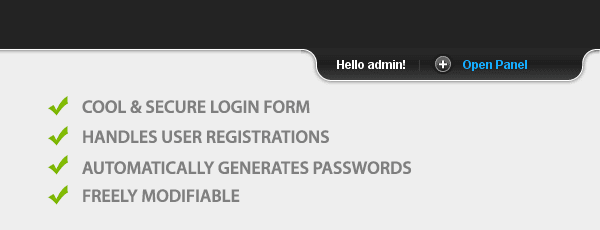Drupal Bootstrap Database
This is the 3rd article in the series covering DRUPAL v6 bootstrap process. As the bootstrap name implies, this phase covers initializing a connection to a database. The phase begins by including 'database.inc' , which is a database abstraction layer allowing developers to use different database servers with the same code base. One of the functions defined by this library is the db_set_active() function, which is invoked by the bootstrap database phase. This function is used to activate a database used by queries in later phases or during page building and rendering. The function begins by checking if the global variable $db_url is empty. Recall that in the phase #1 - DRUPAL_BOOTSTRAP_CONFIGURATION, this variable is set to the value specified in settings.php unless it is still set to the default string of ' mysql://username:password@localhost/databasename' . In that case, $db_url is simply set to empty string ''. This would indicate a first time insta